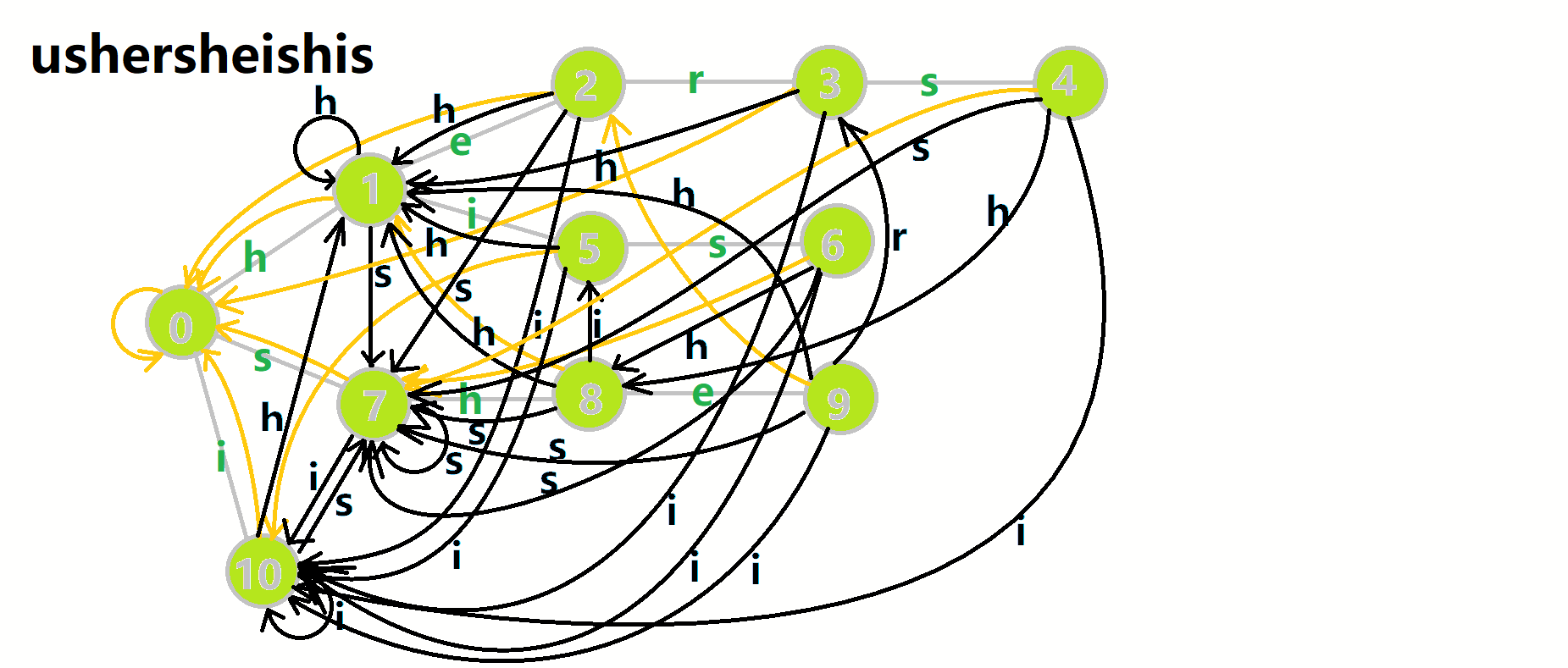Docker
未读
在rockylinux系列上安装Docker
在 Rocky Linux 上安装 Docker 并配置国内源以加速安装和镜像拉取,可以按照以下步骤操作: 1. 配置系统软件源(可选但推荐) 为了加快软件包的下载速度,建议将 Rocky Linux 的默认源替换为国内镜像源(如阿里云或华为云)。 1.1 备份原源配置文件 for file in
golang
未读
golang环境搭建
一、环境设置 GOROOT D:\Go
GOPATH E:\go-dev
GO111MODULE=on
GOPROXY=https://goproxy.cn,direct
C:\Users\Dell>go version
go version go1.23.4 windows/amd64
C:\
harbor集成trivy
harbor集成trivy sudo ./install.sh --with-trivy
oras VERSION="1.2.2"
curl -LO "https://github.com/oras-project/oras/releases/download/v${VERSION}/oras_$
Debian Docker 安装
1. 更新软件包 首先,更新现有的软件包和包缓存: root@debian:~# sudo apt update
Hit:1 http://mirrors.aliyun.com/debian bookworm InRelease
Hit:2 http://mirrors.aliyun.com/deb
debian sudo: 未找到命令
当您在 Debian 系统中遇到 sudo: 未找到命令 的错误信息时,这通常意味着您的系统尚未安装 sudo 包,或者尽管已安装但 $PATH 环境变量没有正确配置以包含 sudo 可执行文件的位置。此外,也有可能是因为用户不在 sudo 组内或 /etc/sudoers 文件配置不正确所致。 安
Debian切换CD-ROM源至云提供的镜像源
一、问题 root@debian:~# apt-get update
Ign:1 cdrom://[Debian GNU/Linux 12.7.0 _Bookworm_ - Official amd64 DVD Binary-1 with firmware 20240831-10:40] bookw
教程之centos(7)安装docker
Ⅰ、centos7切换源 mv /etc/yum.repos.d/CentOS-Base.repo /etc/yum.repos.d/CentOS-Base.repo.backup
curl -o /etc/yum.repos.d/CentOS-Base.repo https://mirrors.a
VMware 给虚拟机设置固定IP示例
Ⅰ、主机网卡 C:\Users\Dell>ipconfig -all
以太网适配器 VMware Network Adapter VMnet1:
连接特定的 DNS 后缀 . . . . . . . :
描述. . . . . . . . . . . . . . . : VMware
软件安装
未读
Ubuntu Server 安装
一、在Ubuntu Server中,使用普通账号登录后给root 账号设置密码 ubuntu@ubuntu:~$ sudo passwd root
[sudo] password for