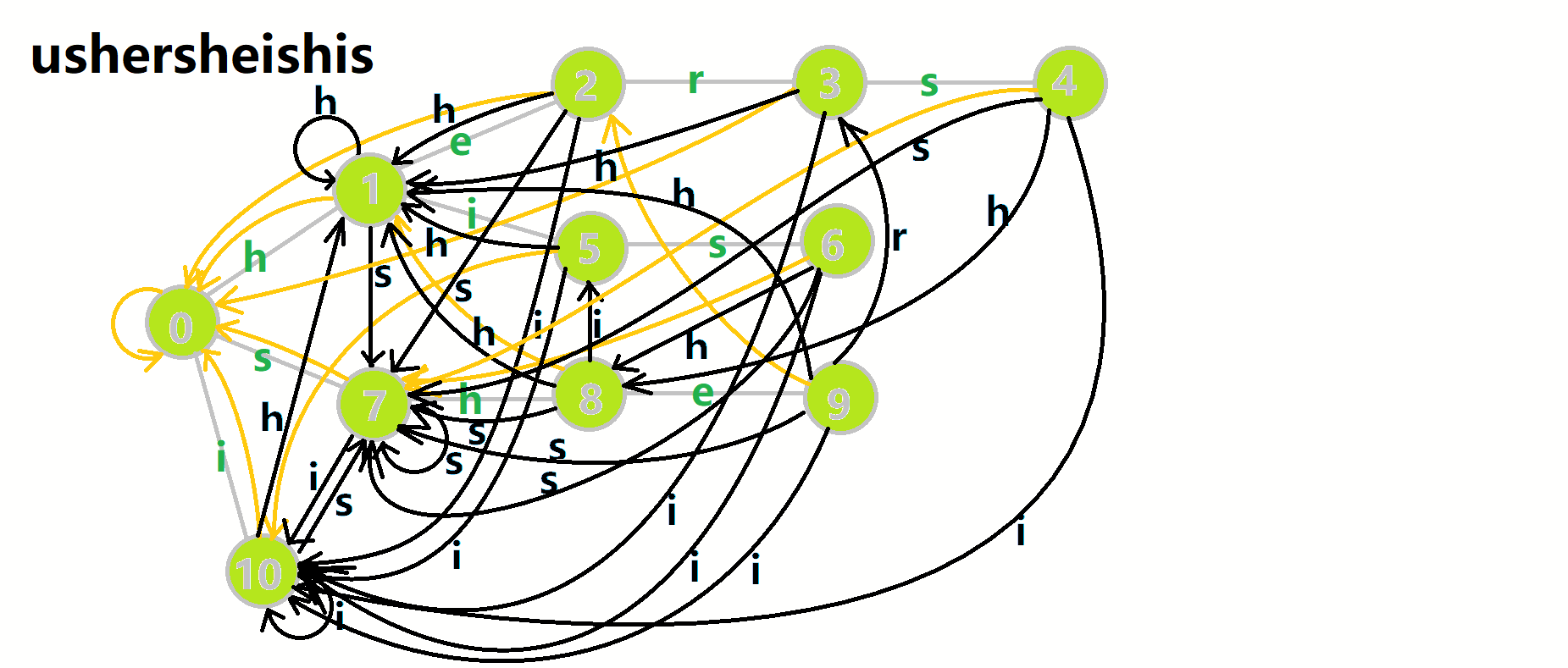java String类型的变量和常量做“+”运算时发生了什么
在Java中,String常量进行"+"运算时,编译器会进行常量折叠优化(如"Hello" + "World"直接合并为常量池中的"HelloWorld");而涉及变量时(如str1 + str2),编译器会隐式转换为StringBuilder的append操作,每次拼接均创建新String对象,导
java
未读
使用Apache POI为Word文档添加文字水印
XWPFDocument是Apache POI库中的核心类,用于操作Microsoft Word (.docx)文档,特别是在处理XML形式的Open XML格式文档时使用。XWPFDocument是Apache POI中用于处理Word文档(.docx)的主要类,它代表一个完整的Word文档,提供
数据库事务隔离级别、PostgreSQL实际有哪几种事务隔离级别
数据库事务的隔离级别(Isolation Level)是数据库管理系统(DBMS)用来控制并发事务之间相互影响程度的一种机制。它定义了在一个事务中,其他事务对数据的修改在何时可见,以及如何避免常见的并发问题。 一、标准的事务隔离级别(SQL-92 标准) 根据 ANSI/ISO SQL-92 标准,
数据库的ACID特性和三级封锁协议简解
一、ACID特性详解 ACID是数据库事务的四个基本特性缩写,代表原子性(Atomicity)、一致性(Consistency)、隔离性(Isolation)和持久性(Durability)。这四个特性共同确保了数据库事务的可靠性和数据完整性。 1. 原子性(Atomicity) 定义:事务中的所有
为什么Java中需要同时重写equals()和hashCode()方法
在Java中,必须同时重写equals()和hashCode()方法,这是因为这两个方法在哈希集合(如HashMap、HashSet)中有着紧密的关联,且Java规范明确规定了它们之间的关系。以下是需要同时重写的原因: 1. Java规范的核心要求 Java明确规定: 如果两个对象通过equals(
Java中的final关键字
一、final关键字的基本概念 final是Java中一个非常重要的关键字,表示"不可改变的"。它可以用于修饰变量、方法和类,使它们在使用时具有特殊的意义和限制。final关键字是Java中实现不可变性的重要工具,能帮助开发者编写更加安全、稳定和易于维护的代码。 二、final关键字的三种用法 1.
Java中的static关键字
一、static关键字的基本概念 static是Java中用于修饰类成员(字段、方法、代码块、内部类)的关键字,表示该成员与类本身相关,而不是与类的实例(对象)相关。它通过JVM的类加载机制实现,使得静态成员在类加载时就分配内存,无需创建类的实例即可访问。 二、static关键字的核心特点 随着类的
Docker、Containerd(ctr)和Kubernetes(crictl 和 kubectl)中常用操作的对应命令
一、常用操作的对应命令 Docker、Containerd(ctr)和Kubernetes(crictl 和 kubectl)中常用操作的对应命令 操作 Docker Containerd (ctr) Ku
golang
未读
golang-基础-Go语言切片
Go语言中的切片(Slice)是处理动态数据集合的核心工具,它基于数组构建,但提供了更灵活的动态扩容和操作能力。以下是关于Go语言切片的详细解析,涵盖其结构、创建方式、操作、性能优化及常见陷阱,并附有代码示例。 1. 切片的结构 切片底层由一个结构体表示,包含三个关键字段: type slice s
golang
未读
golang-基础-Go语言数组
Go语言中的数组是一种固定长度的线性数据结构,所有元素必须是相同类型,且数组的长度在定义后不可更改。Go语言数组的详细讲解,包含定义、初始化、操作、特性及代码示例。 一、数组的定义 数组的定义格式为: var 数组名 [长度]元素类型
数组的长度:必须是常量表达式(如整数常量或const定义的常量